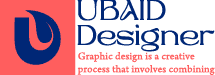Graphics Design
Top 7 Mistakes in Graphic Design for Beginners Should Avoid

Top 7 Mistakes in Graphic Design for Beginners Should Avoid
As exciting as it would be to start a new journey in graphic design for beginners is for anyone who appreciates the aesthetics of art work as well as finding different ways of conveying messages creatively. However, just as this is exciting as it sounds it has its own unique challenges that one has to deal with. In an ideal world, designers are able to avoid mistakes completely but for many who are virtually entering the field, this is not always possible. The plus side is that they are also learning mistakes. In this guide let’s look at and discuss the seven biggest mistakes that beginners making in graphics designing and how you can avoid it. It doesn’t matter if you are attempting your first logo, post on social media, or the company brochure, being aware of these pitfalls will help you start down the road to developing into a competent designer.
Introduction: The Foundation of Graphic Design for Beginners
Graphic design for beginners is an exciting and fascinating profession that is in large part unconditionally creative. While many people are comfortable with this environment, newbies may find it rather challenging to work within it. Design is a huge field, that encompasses many concepts and tools that one must learn and understand. But here’s the catch: You do not have to rush it, you do not have to be a know it all. These are that you should start with the basics, take time to build a good portfolio and also take your time to learn from your mistakes. Still, some are costly and will slow down your advancement if they are not corrected at the beginning. This article explores top mistakes beginners make in their writing and how best to avoid them.
In this post, there are tips that explain graphics design for beginners as a way of encouraging learners to gain a good grounding. Graphic design for beginners can be defined as a communication activity. It refers to the technology of presenting a message a message through letters, images, colors and spaces. New designers are most often simply used to the aesthetics of designing and do not appreciate what functional designing is. The balance between aesthetics an element of an object beyond what is deemed to be necessary for the functionality of the product. This way, as you go through the following pages of this guide, you’ll learn what things might prevent you from getting to the next level and practical tips to make your designs even better.
Graphic Design Elements: An Introduction
Novice graphic design for beginners more often than not, can feel a little lost in a maze of options and options. What tools should you use? Which fonts are appropriate? How does one select the colors to use? When asked these questions, it results in a trial and error in the answers to the questions posed, which whilst informative is also irritating. I believe the greatest difficulty is to explain the thought process behind the choice of a specific decision. Why one layout is effective while the other is not? Why does one color trigger a feeling that is stronger? These questions must be answered within reference framework of design principles which forms the foundation of any design even the most complex.
The beauty of graphic design for beginners for the starters is that anyone can practice it. Designing is no longer mysterious; today, anyone with a computer or a tablet can go ahead and design using Canva or Adobe Photoshop. However, the fact that they had access to the tools wasn’t enough to guarantee their success. What counts is the knowledge of how to apply the tools with creativity and meaningfulness. Inexperienced designers are easily drawn towards using fancy transitions or fashionable interfaces, instead of the medium being more significant. This approach leads to a construction of a portfolio that is uncoordinated, haphazard and unprofessional. For this reason, it is necessary to stick to the conception of learning The situation where a WoW player spends much time observing is not a pitfall but an opportunity to gain knowledge.
The 7 Biggest Blunders for First Time Graphic Designers
1. Ignoring design principles

Graphic design for beginners another huge blunder that one is likely to commit is the failure to embrace the principles of design. Principles of design are not words like balance, contrast, alignment, repetition and proximity but they are the roadmap to communication. If these principles are not applied, these designs appear untidy or raw. For instance, it is wrong to use a header image in a wrong alignment as it may make the diffusion of content confusing to the viewers. Likewise, too little contrast can make text invisible or make important details invisible blending with the background.
Graphic design for beginners to avoid this, one should set some time aside to research design laws and also generally practice on applying the laws when coming up with designs. For example, into practice to establish good high and low division of visual weight. Try to contrast for example by using thicker fonts on a background with less contrast. They should look at professional designs to find out how these principles have been incorporated. As you probably know, it is ten times better to master the basics and to produce functional and efficient design solutions rather than inventing a number of cool and brilliant looking but practically meaningless ideas.
2. Oversaturation or Over-Estimating of Designs with Many Elements
In general, a major pitfall that new graphic design for beginners make is overloading designs with objects. New designers thinking that the more is good—more colors, more fonts, more icons etc. The point of this is usually countering other arguments or making the design distinct but it only has the opposite effect. When a design is overcrowded, the information is absolutely all over the place and one loses focus of what the design is actually trying to convey to the audience. For instance, use of five fonts for text message, three gradient colors and messy background in a social media graphic is not good instead it is tiring.
Graphic design for beginners to avoid this ensure you adopt the principles of ‘simplicity’. The less is more adage is especially important in design where simple solutions are oft en better solutions. To create an unbeaten path the use of whitespace must be employed effectively to avoid making the set claustrophobic but instead incorporate some breathing space that leads the eyes to the key points. Do not go for more than three shades of color and do not use more than two fonts on your flyer. This approach does more than improving the aesthetic view as it also adds a professional touch to the designs.
3. Misusing Typography
Graphic design for beginners typography is one of the most potent weapons in the designer ‘s set of tools, but it is one of the most frequently abused by novices. Some of the errors are; applying many font styles in one design and the choice of the wrong typeface for transcription. Typography can express mood, declare the priority of information, and make textual material easier to read, if only it is used appropriately. For instance, using fun style of writing for a given company logo,typeface that does not rhyme with the company’s serious nature will create confusion thus reducing the credibility of the company.
Graphic design for beginners in order to prevent some PARTMENTIAL traps of typographics, one must employ readability and hierarchy. Select the font of your choice which complements the character of your work. Employ size and weight to lead the viewer’s eye, where headlines should stand out, while body text is less noticeable. Do not use decorative font styles for huge chunks of text because they are difficult on the eyes. The importance of mastering the art of typography is that you can distinguish your work between professional and amateur.
4. Ignoring the Target Audience
The second biggest mistake first-timers make in graphic design for beginners is lack of audience targeting. These designers work more focusing on their concepts that they fail to factor the’s work on how they will be met. For instance, a design intended for teenagers should not be the same one intended for elderly people. Audience data is not given its due and often a design is made which does not work and does not appeal.
Graphic design for beginners in order to avoid this, always begin every project by deciding on your target audience. Just think about the people for whom you are going to design, what are their ages, their choice, and their expectations? Appease them by choosing colors, fonts and imagery that they will like. The key is to ask other people who are part of the specific target audience to share their impression about how well the designs get the message across. It also aligns your work with the viewers which enhances its overall worth while making your work better.
5. One of the main challenges of branding is lack of consistency in the branding process.

The biggest challenge that graphic design for beginners face when practicing branding is that they are unable to maintain a standard practice across their designs. This can become apparent in the form of lack of coherency when it comes to the use of colors, fonts or logos which are all in their ways an attack on the Branding of an organization. If a firm were to create posts promoting its page, and these posts were in vastly differing styles each week, it would only create confusion to the users and dilute the brand equity.
In order to maintain a consistent image create a style guide that will note all the rules involving typography, color, logos, and other organizational designs. This helps when working on a project to keep it as close to the topic as possible for coherence’s sake. A systematic way of handling the branding not only improves on professionalism but also brings credibility hence intimacy with the audience.
6. Refusing and turning a deaf ear to advice and criticism
In particular, accepting critique appears to be a real challenge for novices, and this often deters them in the process. Get prepared for this stage of the process, as it can become incredibly easy to become defensive or even discouraged when someone disapproves our work. But one of the largest issues for growth in graphic design for novices, is that of not seeking out feedback. Constructive criticisms make one learn andיציג I could also see that I had some blind spots that I would not have seen on my own.
Demand feedback as responsive to learning. You can show your work to colleagues, tutors or other online design forums and don’t hesitate to ask for feedback. When you use suggestions to build your layout, make sure to be receptive to create better graphic design for beginners. Let me stress, that any critique is the chance to learn and to evolve as performer.
7. Possible Pitcas of excess depending on the software features

Graphic design for beginners algorithms that one finds in software such as Adobe Illustrator and Canva, are highly sophisticated, yet novices become overly dependent on the available tools. A designer can easily fall into a trap and use all the filters, effects or templates available resulting in an uninspired and plain design. Despite the ability to improve upon your work, these options should not be relied on as a method of eliminating idea creativity.
Graphic design for beginners do not concentrate on the software as a solution but try to improve your conceptual and artistic skills. Use extra free time to create hand-sketches for your designs or choose minimalistic design styles which force you to be creative. Software should be used as a means to implement your idea rather than as an opportunity to get rid of idea generation. It will also enable you to create your own niche and quickly rise to the highest ranks within the most competitive profession in graphic design for beginners.
Conclusion: Growing Beyond the Mistakes
Graphic design for beginners everyone knows that it is impossible to come up with a perfect work without making certain number of mistakes, particularly in such field as graphic design. The really important thing in these mistakes is not that we should avoid them but that we accept our errors and try to climb up the ladder to improvement. If you take on board these mistakes shown above, it will help you to lay solid groundwork towards mastering graphic design for beginners and subsequently lead to success. Look, you know that every great designer started somewhere and in most cases, it was from here. All these are to affirm that with practice, determination and a right approach you simulate your creativity and carve a niche in the world of designs.
Graphics Design
Graphic Design vs Web Design – What’s the Difference?

Graphic Design vs Web Design – What’s the Difference?
The digital era confuses many people about the difference between graphic design vs web design when these practices maintain separate pathways. Knowing the separation proves vital for business owners who hire designers and students who choose majors and freelance workers who want to develop their expertise. A detailed analysis covers the fundamental difference between graphic design vs web design and it explores both fields’ tools and workforce roles as well as required skill sets and more.
Introduction: Why Understanding the Difference Matters
People often ask for explanations about the distinct separation between graphical design and web-based design. Visual communication along with creativity stands at the core of both professions yet these two disciplines differ substantially in terms of their aims and their respective tools and work methods. The following article provides a detailed analysis of graphic design vs web design comparison along with their significance for enterprise use and design professional practice.
What is Graphic Design?
Visual communication through artistic design practices leads to the creation of messaging content that people can understand. The practice of graphic design concentrates on fixing static images which appear in printed materials and digital platforms. Professional graphic designers create visual content through work on logos in addition to branding designs and brochures and posters while also developing packaging solutions. Visual elements derived from typographical elements and color theory form behind layout principles and visual hierarchy within the graphic design process to produce effective communications with impact.
Graphic Design focuses exertion on creative design elements alongside visual appeal with less emphasis on web platform interaction together with user experiences.
What is Web Design?
Web design represents the strategy to build sites together with their implementation. Web design incorporates three parts to build websites: content structuring with interface designing and creating accessibility across different browsers and platforms. Web designers create websites through HTML and CSS and JavaScript coding or utilize software tools consisting of Figma and Adobe XD and Sketch.
Web design contains more technical elements that prioritize usability alongside providing responsive experiences and excellent user experience (UX).
The Core Divergence Exists Between Graphic Design and Web Design

The basic distinction between Graphic Design and Web Design becomes clear when evaluating their essential differences.
1. Medium of Work
- Graphic Design: Primarily for print or digital visuals (e.g., posters, flyers, social media images).
- Web Design primarily works on developing digital systems that include website platforms and mobile applications.
2. Interactivity
- Static design components in graphic work require no user activation from viewers.
- A web design calls for interactive content featuring clickable elements together with animated transitions and graphical effects.
3. Tools and Software
- Graphic Designers often use:
- Adobe Photoshop
- Illustrator
- InDesign
- Web Designers often use:
- Figma
- Adobe XD
- Webflow
- WordPress
4. Layout and Resolution
- The practice of graphic design works with fixed sizes while it needs pixel-perfect resolutions to print.
- Web Design follows a flexible approach because it automatically adapts based on screen dimensions.
5. Coding Knowledge
- Graphic Design: Not required.
- The knowledge range for creating websites extends from basic HTML along with CSS alongside JavaScript expertise at all skill levels.
Skills Required in Graphic Design vs Web Design

Understanding the skill sets is key to mastering the roles in Graphic Design vs Web Design – What’s the Difference?
Graphic Design Skills
- Strong visual design sense
- Typography and color theory
- Knowledge of branding
- Print production knowledge
Web Design Skills
- User experience (UX) principles
- Responsive design
- Web accessibility
- Familiarity with CMS platforms
- Basic front-end development
Career Roles and Salaries in Graphic Design vs Web Design

Both fields offer diverse job opportunities. Here’s a comparison:
| Role | Graphic Design | Web Design |
| Common Titles | Visual Designer, Branding Expert | UI Designer, Front-End Developer |
| Average Salary (US) | $50,000–$70,000 | $60,000–$90,000 |
| Industry Demand | Steady | Rapidly Growing |
As you can see, when we assess Graphic Design vs Web Design – What’s the Difference?, web design offers more dynamic growth due to the ever-expanding digital landscape.
Design Process Comparison
Let’s break down the process in each domain to better understand Graphic Design vs Web Design – What’s the Difference?
Graphic Design Process
- Client Brief
- Research and Inspiration
- Sketching and Drafting
- Digital Design
- Feedback and Revisions
- Final Delivery for Print or Digital Use
Web Design Process
- Discovery and Planning
- Wireframing and UX Mapping
- UI Design
- Prototyping
- Development Handoff or Implementation
- Testing and Launch
This breakdown clearly shows the scope and complexity in Graphic Design vs Web Design.
User Experience (UX) & User Interface (UI): The Game Changer

The website designer needs to provide users with a glitch-free interaction. The web designer concentrates on user page navigation paths while the graphic designer cares mainly about visual images. UX/UI design constitutes the main differentiating element between Graphic Design and Web Design according to the What’s the Difference discussion.
The Crossover: Can a Graphic Designer Become a Web Designer?
Absolutely! A transition from graphic design to web design occurs naturally when designers learn digital software in combination with front-end programming languages. Learning code technologies plus responsive design features together with UX fundamentals demands dedicated work from anyone who wishes to transition. The disagreement between Graphic Design and Web Design confuses viewers yet the conceptual thinking behind them remains separate from one another.
Importance of Typography and Color in Graphic Design vs Web Design

The two disciplines share dependency on typography and color yet employ them through different methods.
- Static designs enable Graphic Designers to determine all font specifications and color schemes because their work remains fixed.
- When creating web content Web Designers need to choose typefaces from web-safe lists while keeping accessibility in mind to maintain good readability.
Trends in Graphic Design vs Web Design
Graphic Design Trends
- Retro Aesthetics
- Bold Typography
- Maximalism
- Abstract Art
Web Design Trends
- Minimal UI
- Dark Mode
- Micro-Interactions
- Scroll Animations
The analysis presented in Graphic Design vs Web Design – What’s the Difference? demonstrates unique trends for each field.
Which One Should You Choose?
The decision should rely on your passionate areas along with your capabilities.
- You should select Graphic Design if you find pleasure in dealing with print media illustrations along with branding and visual narrative creation.
- Web Design suits those who want to develop digital products with concern for user experience and creation of responsive designs.
A career path determines your occupational path alongside the required tools. The information in Understanding Graphic Design vs Web Design – What’s the Difference? will guide your decision-making process.
Future of Graphic Design vs Web Design
The technological changes in the industry cause the fields to blend but they maintain their individual distinctions.
- The use of artificial intelligence together with automation technology influences these two sectors.
- Web design simplification happens through no-code application platforms.
- Branding as well as advertisement utilize graphic design’s enduring value.
Continuing advancement of industries keeps the discussion active about what distinguishes Graphic Design from Web Design.
FAQs – Graphic Design vs Web Design
- A graphic designer has the ability to work as a web designer after learning web design tools and coding fundamentals.
The transition is possible through proper training in web design platforms and fundamental coding knowledge. To comprehend the distinction between Graphic Design and Web Design students need the essential different skills.
- Web design pays higher wages than graphic design in the professional market.
Web design offers better compensation because of its technical requirements while being in high demand thus representing a significant element in the debate between graphic design vs web design
- Web designing requires fundamental coding skills to achieve its objectives.
Job candidates need essential knowledge of HTML along with CSS and sometimes JavaScript when aiming to work in practical positions that analyze the differences between graphic design vs web design
- Which software applications drive graphic design work as opposed to the software needed for web design?
Graphic design: Photoshop, Illustrator. Web design: Figma, Webflow, Adobe XD. Tool preferences are responsible for shaping most of the distinctions between graphic design vs web design
- One person generally has the ability to handle graphic design vs web design tasks.
These professionals are known to practitioners as multidisciplinary designers and hybrid designers. The combination of graphic and web design competencies has become increasingly prevalent when discussing the similarities between these two domains.
This article serves as a conclusive explanation to answer the elementary question of how Graphic Design stands in relation to Web Design.
The study of Graphic Design vs Web Design – What’s the Difference? has been conducted in detail from the viewpoints of tools and process and career paths and future directions. Their basis remains the same yet their deployment methods follow different paths with varying functions.
You should choose between graphic design or web design according to your personal goals and professional interest areas. Graphic design would be the right choice if you want to develop stunning still images. Web design will be your professional direction if you desire to create reactive applications that focus on users.
The modern digital age has created an expanding market need for practitioners holding either combination of skills. Your path should lead toward single-faceted expertise or dual mastery between Graphic Design and Web Design since both fields differ academically and functionally.
Graphics Design
Top 10 Exciting Graphic Design Tips Every Beginner Must Know

Top 10 Exciting Graphic Design Tips Every Beginner Must Know
Introduction
Graphic design tips for designer combines visual elements including typography together with photography and illustration and layout technique designs to deliver messages effectively. Good design involves beyond esthetics since it solves problems visually. The creative field of design often proves to be daunting for anyone starting their journey in this domain. Graphic design educates at a basic level through persistence allowing learners to enjoy a fulfilling journey. Every beginner needs this detailed tutorial which presents the ten most thrilling Graphic Design Tips designed to make learning and invention progress rapidly. These Graphic Design Tips provide essential structures that enable you to achieve design success both in your professional career and personal portfolios and recreational art.
1. Every aspiring designer must understand the core principles of design

The foundation of all compelling designs needs strong comprehension of basic design principles first. Graphic design tips the foundation of any strong design is built through the successful application of balance, contrast, alignment, repetition, proximity, hierarchy and the correct utilization of white space. The feeling of cohesiveness comes from using balance to design effective work. Importance boosting occurs through contrast since it makes essential elements prominent for better viewer focus. Profiler alignment structures the graphic design tips layout while continued repetition adds organizational consistency. Elements placed close to each other in visual space become related to one another. Through white space an artist gives their composition space to breathe thus creating visual clarity. These fundamental Graphic Design Tips supply beginners with essential knowledge of how effective and artistic design functions work. Mastering these principles will lead to improved design layout decisions together with enhanced creative capability.
2. Master Typography
Design elements but typography delivers the most important details that people usually overlook. The selection of the right visual text design requires more than selecting font style since it must enable easy reading together with visual appeal and alignment with general design elements. Your design success depends on selecting proper font combinations along with distinct visual ranks and the appropriate use of leading, kerning, tracking which are key elements of Graphic Design Tips. Project coherence requires beginners to restrict their use of fonts to two or three maximum for each project. Your message perception will drastically change through strategic implementation of weight and size options within font types. Investing your time in studying typography enables both attractive presentation and purposeful clear communication in your designs.
3. Choose the Right Color Palette

Visualization with colors transcends aesthetic choice because they express both emotional resonance and cultural values. Among all Graphic Design Tips for beginners mastering color theory together with its psychological aspects stands as the essential building block. Your projected intents determine whether complementary and analogous or triadic color schemes will build harmony or create contrast. Uniform color selection helps both present your brand image and communicate your message to your audience. Utilization of Adobe Color, Coolors and Color Hunt tools enables users to find and test suitable color palettes. Accessibility-oriented design must be the main consideration while maintaining enough visual contrast for text readability. Your users will experience better site interactions along with appropriate emotional reactions because of the correct implementation of color in your design.
4. Keep It Simple and Clean
Clarity is key in communication. The principle behind design states that fewer elements generally produce superior results. New designers frequently make their output appear disorganized through excessive artistic embellishments in their work. Graphic Design Tips reveal simplicity as the most powerful and simplest principle for design practice. Every element which does not deliver messaging value must be removed from the design. Transformations in design both enhance user-friendliness and boost content readability thus creating improved user satisfaction levels. Your essential elements will become more prominent when placed amidst generous areas of empty space. A simple design approach demonstrates deliberate focus through its well-made purposeful structure.
5. Use Grid Systems

The structure and harmonized organization of your layouts comes from the implementation of grid systems. Every element in your design benefits from proper organization through grid systems which creates consistent and balanced presentations. The implementation of grids enhances professional appearance in all output formats including websites and posters with business cards. The hidden lines work together to maintain proper alignment as well as keep all elements symmetrical while following proportions. Many new designers fail to incorporate grids into their work which is among the most important yet fundamental graphic design tips at their level. The design tools Adobe XD, Figma, and Illustrator come with pre-installed grid components that provide assistance for your design organization. A grid system works properly when it produces results which are both easier to understand and attractively designed.
6. Get Comfortable with Design Software
Tools you select for work have equivalent importance to your design methods. Knowledge of professional design software acts as a fundamental requirement for designers who want to develop their career. The professional standard in design industry uses Adobe Creative Suite along with its core components which include Photoshop Illustrator and InDesign. The budget-conscious designer has multiple excellent tool options available between GIMP, Canva, Figma and Affinity Designer. Beginners should spend their time on these platforms for developing their proficiency and assurance to handle design projects. Online tutorial study along with sample work experience and project challenges provide exceptional strategies to develop graphic design software abilities. Learning how to handle tools creates freedom through better implementation of your ideas.
7. Incorporate Visual Hierarchy
The design composition of elements develops visual hierarchy through strategic importance-based organization. Every design requires specific elements which must appear more dominant to direct viewer attention. You can construct a clear flow by applying different elements of size contrast and position and color choice and alignment purposes. The primary text needs strong bold typefaces that stand out followed by supporting text with delicate typefaces. The use of these tips from Graphic Design creates a clear understanding of messages that prevents any confusion among viewers. When hierarchy is missing in design the overall composition becomes difficult to follow and disorderly. Hierarchical organization systems enhance both route navigation and streamlines communication processes between users.
8. Use High-Quality Images and Graphics

Any design becomes less effective when using poor-quality images because low-resolution pictures diminish the entire work. Your project requires high-resolution sharp images which should remain faithful to your branding along with the project’s overall mood. Vector file types provide scalability for logos or other icons while maintaining high clarity. Select images that demonstrate genuine authenticity instead of default stock pictures. Unsplash together with Pexels and Freepik are websites that provide extensive collections of fee-based assets and free options. The below Graphic Design Tips function as fundamental elements for achieving professional appearance in every design. Design consistency across image quality and color applications as well as visual elements strengthens your designs while it helps your audience develop confidence in you.
9. Seek Feedback and Revise

Design is an iterative process. Most initial drafts served as foundation for better creatio.ns Find willing supporters in your friends or seek help from designers on online communities to receive helpful critique about your work. Users can gain valuable insights through the online communities of r/design_critiques at Reddit and the Discord groups. Always keep an open mind while listening to feedback because you must prepare yourself to revise repeatedly. Every beginner must learn how to accept feedback properly because it represents fundamental growth in graphic design practice. The more times you revise your work the more excellence you approach. You should view feedback as an advancement chance instead of a failure.
10. Keep Learning and Stay Inspired
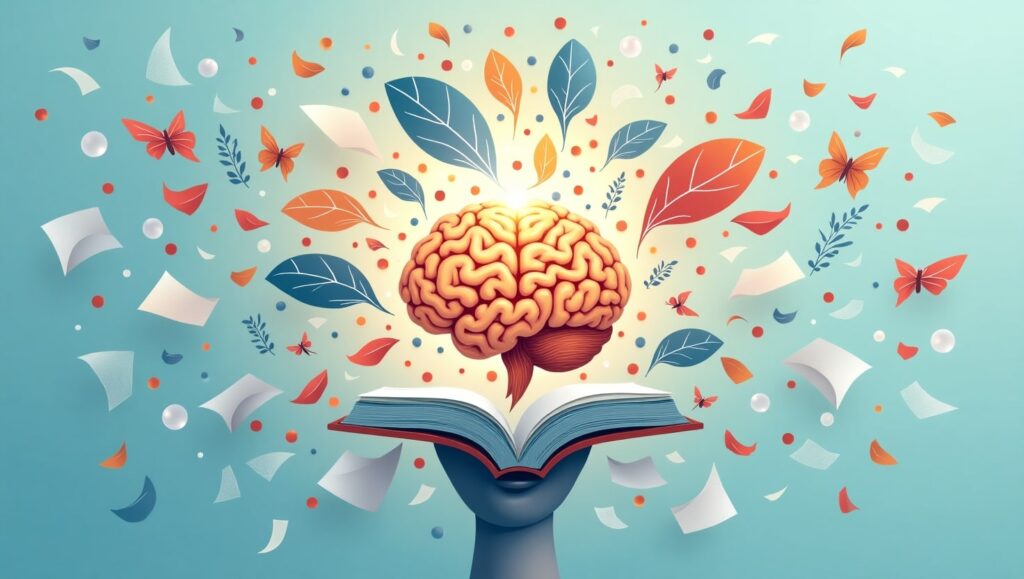
Design is both exceptionally broad and consistently evolving. Your relevance depends on your ability to remain innovative through constant education and learning. Become a subscriber of leading designers on YouTube along with online course enrollment and regular Behance and Dribbble portfolio exploration of top designers combined with daily blog reading. Being exposed to new styles along with techniques and trends creates continuous creativity. A perpetual trait of graphic design knowledge is always remaining curious. Your love for ongoing education should stay active because you will discover fresh things such as typefaces and motion graphics and advanced software tools. The environment around you contains abundant inspiration which you need to transform into your original approach.
FAQs
Starters in graphic design must understand which tips will prove most essential for their learning journey.
Your most important Graphic Design Tips consist of mastering design fundamentals together with typography and layout while selecting proper colors and utilizing high-quality images and maintaining regular practice of your art.
What would be the suitable software for an entrance-level graphic designer?
Your first steps as a beginner should be Adobe Photoshop and Illustrator alongside InDesign. The free and cost-efficient graphic design options include Canva as well as GIMP along with Figma and Affinity Designer. Learning the tools to proficiency will enable you to apply the Graphic Design Tips with better effectiveness.
The basic question is this: What strategies exist for developing my graphic design abilities?
Regular practice along with participation in online design communities and seeking expert guidance and accepting constructive criticism from both communities and industry professionals will help you advance. Daily application of different Graphic Design Tips will enhance your design abilities.
White space stands out as a vital element in design since it provides vital breathing space for designs to stand out.
White space provides space for breath by improving focus which makes elements easier to recognize in design work. White space remains one of the great Graphic Design Tips because it balances design appearance and enhances readability.
Which approaches can I use to build my unique design approach?
Testing multiple styles alongside tool testing and designer examinations and personal appeal assessments will lead to style development. Active practice with implemented custom Graphic Design Tips throughout time will forge a distinctive creative identity for you.
Conclusion
Virtuosity in graphic design requires more than a short time to develop. Achieving mastery in this field demands continual effort and innovative thinking together with fundamental knowledge understanding. The collection of top 10 exciting Graphic Design Tips serves as a foundation to support beginner users in their progress toward stability. Mastering design principles and typography while developing your style requires experimentation with color and tools and receiving feedback since these elements lead to designer confidence. Utilizing these same Graphic Design Tips in numerous projects leads to the creation of striking and effective designs which are both visually appealing and impactful. Your strength in visual design grows while you maintain your passion for designing because each new design adds more depth to your practice.
Graphics Design
10 Unique Sources of Creative Design Inspiration You Haven’t Tried Yet

10 Unique Sources of Creative Design Inspiration You Haven’t Tried Yet
Creative design inspiration journeys into endless creativity but require new sources of inspiration for Creative Design during occasional moments. Your creative design inspiration process can result in remarkable achievements by exploring sources beyond typical ones regardless of your professional role as graphic designer web developer or fashion creator. Your experience on Pinterest together with Behance and Dribbble remains beneficial yet restricts your creative thinking because it focuses mainly on popular trends. This article presents a list of 10 uncommon yet effective Creative Design Inspiration sources which may be new to you.
1. Nature’s Hidden Wonders
The microscopic world of nature serves as one of the most incredible creative design inspirations although few people have truly explored it. Watching the complex leaf patterns and tree bark textures and symmetrical patterns in snowflakes enables designers to generate new innovative design concepts. Observing sunset colors and cloud patterns together with the structural arrangement of rock layers reveals unforeseen design ideas to you.
Moving closer to nature through macro photography of flowers and water droplets alongside insects produces exceptional design pattern references showing fine details. Natural approaches to Creative Design Inspiration produce unique design ideas which conventional designs do not typically display.
2. Historical Artifacts and Vintage Ephemera

History contains numerous artistic ideas that inspire design creativity.Companionเดิม Design projects benefit from a nostalgic innovative look when designers use items like old newspapers, postcards and product labels from various past decades.
The study of old artistic movements becomes possible by visiting museums together with archives and flea markets. Creative design inspiration contemporary designs of Art Nouveau Bauhaus and Victorian architecture provide valuable source material to modern creative projects. Restoring such historical features enables designers to develop modern designs that emphasize permanent value.
3. Abstract and Surrealist Photography

Photography functions as Creative Design Inspiration through standard image practices and surrealist and abstract photographs drive design creativity to its peak. Playing with lighting together with reflections and distorted perspective permits you to produce disturbing images that provoke innovative thinking.
You should test different photography techniques such as motion blur and double exposure as well as infrared photography to generate remarkable otherworldly images. The simple combination of black-and-white tones during an experiment leads you to view shapes, forms and shadows with fresh perspective. Your design quality will improve remarkably when you observe abstract photographic techniques or create experimental photographs.
4. Experimental Typography in Street Art

Many designs heavily depend on typography which you can easily discover through studying street art and graffiti. Since it deviates from standard typefaces street typography provides expressive and raw elements together with unpredictable characteristics which enable traditional design parameters to break.
Explore your city by photographing the written signage along with public murals as well as protest signs. Various spontaneous local creations use storytelling mechanisms as their core component. Street typography serves as a suitable option for creative design inspiration when making a logo or brand project.
5. Music Visualization and Sound Waves
Only a small percentage of designers recognize sound as an unexplored source for design creativity although music shares a strong relationship with design concepts. The combination of sound waves with frequency patterns and music-based color selection leads to fresh design ideas.
Audio-to-visual conversion tools include spectrograms and waveform visualizers among their functions. Using this type of functionality enables you to make expressive posters and album covers along with digital visualizations that display sound elements. Creating designs based on music enables your work to capture emotional intensity alongside rhythmic qualities which standard techniques cannot transmit.
6. Dreams and Subconscious Imagery
Dream images consist of peculiar symbols that produce original ideas for designers to use as Creative Design Inspirations. Writing down your dreams in a journal allows you to record distinctive images that your subconscious develops.
The diverse nature of dream elements together with their spontaneous connections gives rise to abstract illustrations and product designs or user interface elements. Salvador Dalí and René Magritte incorporated dreamlike visual elements similar to surrealism so you could adopt their approach in designing your upcoming project through your dream inspiration.
7. Science and Mathematics in Design

Mathematics together with science appear unconventional as Creative Design Inspiration sources although they present significant potential for design innovation. Creative designers find widespread value in nature-based Fibonacci sequences and fractals along with geometric patterns because they adapt these elements for their designs.
The golden ratio functions as a mathematical rule which generates elegant dimensional relationships. The design philosophy finds its optimal use in website layouts as well as logo developments and fashion illustrations. New design work benefits by introducing elements derived from molecular structures and fluid dynamics and astronomy.
8. Children’s Drawings and Naïve Art

The clearest creative design inspirations often appear in basic places. The drawings of children represent natural unadulterated self-expression which exists beyond standard design principles. The creative freedom of children in using colors and proportions and storytelling helps people discover their own artistic liberation.
Artists along with designers use childlike spontaneous techniques in their work to achieve professional growth. To overcome design blockages start your drawing with childlike freehand methods by using crayons combined with spontaneous doodles and random colors.
9. Unusual Cultural Festivals and Traditions
Each culture selects special holidays for celebration which include extravagant costumes along with decorative schemes and theatrical displays. Creative Design Inspiration manifests through these events which present extraordinary bold color schemes and intricate design patterns together with significant meaningful symbols.
The Day of the Dead celebration in Mexico presents itself through lively skull artwork while Japanese Tanabata festivities display elegant paper artwork. Your academic research into cultural traditions enables you to integrate powerful cultural elements into your projects while pushing your creative brainstorming.
10. Artificial Intelligence and Algorithm-Generated Art
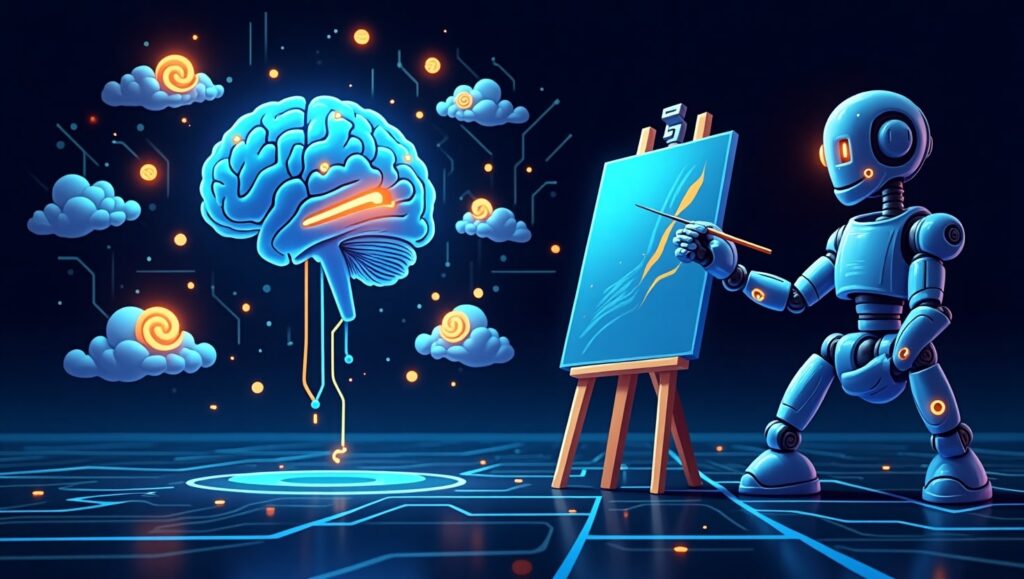
Technology advances from artificial intelligence combined with algorithms create significant changes in the field of design. Human designers can use platforms such as Deep Dream, Runway ML and generative art to generate visuals which merge their creativity with the analytical skills of machines. The unexpected results which AI produces function exceptionally well as inspirational material for creative design work.
Experimenting with AI-generated designs will help you find unexpected aspects which can be developed into original designs. Treating artificial intelligence as an aesthetic enhancement rather than creative replacement gives diverse opportunities to design thinking.
Frequently Asked Questions (FAQs)
What methods do I have to integrate these resources into my daily design workflow? Spend one week each month selecting a brand new source for investigation. Develop notes based on your inspiration sources and construct mood boards prior to attempting smaller test projects that will lead to large design implementations.
Non-designers may effectively use these sources for generating design inspiration. A: Absolutely! The Creative Design Inspiration platform benefits writers and photographers as well as entrepreneurs to strengthen their branding and marketing content together with storytelling strategies.
Because exploring these inspirations requires any kind of specialized or costly equipment. A: Not at all! The inspirations demand only observation combined with curiosity and experimental approaches.
Does failing to find inspiration from these sources make you feel hopeless? A: No. If these inspirations do not spark ideas for you then try mixing and matching different sources or taking a break to come back with new perspectives. Each person faces inspiration in different ways. Combine different sources or simply step away for a while before reviewing the sources with different perspective.
Which strategies can I use to protect originality within my designs which incorporate these sources? You should analyze all delightful aspects of original elements before you transform them into your special creative interpretation.
The use of these distinctive sources will allow you to improve your creative output and produce innovative design work that distinguishes itself in your industry. Happy designing!
-

 Graphics Design1 year ago
Graphics Design1 year ago7.Exploring the Importance of Color Theory Charts
-

 Graphics Design8 months ago
Graphics Design8 months ago10 Stunning Gradient Design Trends You Need to Know in 2024
-

 Graphics Design1 year ago
Graphics Design1 year ago15.The Importance of Effective Flyer Design in Marketing
-

 Graphics Design1 year ago
Graphics Design1 year ago14.Mastering the Art of Print Design: Tips and Tricks
-

 Graphics Design1 year ago
Graphics Design1 year ago13.Exploring the Latest Trends in Photo Editing Software
-

 Graphics Design11 months ago
Graphics Design11 months ago29.Retro Design Is Making a Comeback in Modern Spaces
-
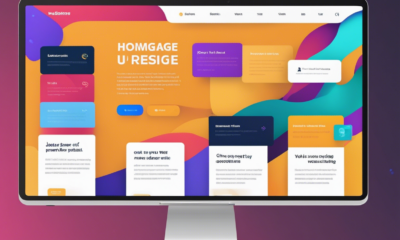
 Graphics Design1 year ago
Graphics Design1 year ago10.The Latest Trends in Web Design and Development
-

 Graphics Design1 year ago
Graphics Design1 year ago1.The Transforming Power of Typography on Graphic Design