Graphics Design
45.Scalable Vector Graphics (SVG)
Scalable Vector Graphics (SVG)
Introduction
The Scalable Vector Graphics (SVG) is the XML based image format that is used for creation of two dimensional graphics. SVG is a high-level format with features that are virtually universal and provides a whole range of advantages over raster formats such as PNG, JPEG, and GIF. SVG for instance enables the designers and developers to design graphics that are high quality, scalable and interactive, and it scales well regardless the size passed to it.
This article is an introduction on the basics of SVG, discussing on the topics above mentioned, the benefits of SVG, how it is used and even the pros and cons of implementing it, the syntax of SVG, and how the use of SVG is already a necessity in web development and graphic design.
Understanding Vector Graphics
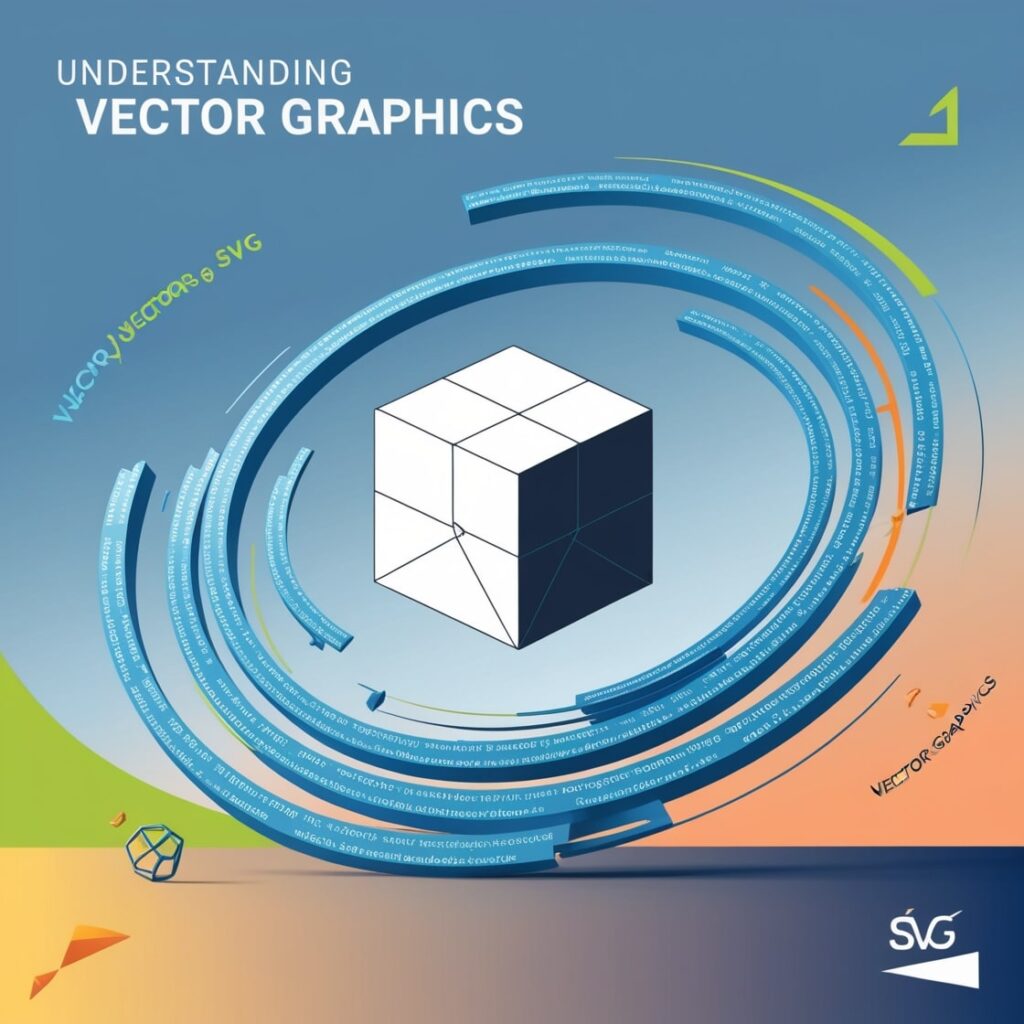
But first, it is necessary to know what vector graphics are and what they are different from raster graphics.
Vector Graphics and Raster Graphics
Scalable Vector Graphics (SVG) are worked upon a basic concept of shape like line, curve, circles, and polygons with the help of mathematical calculations. These shapes rely on a coordinate-based raster and can be scaled indefinitely without reduction in either quality or efficiency. This makes the vector graphics suitable for designs that are most likely to be resized frequently or to be used in other aspects such as logos, icons and illustrations among others.
Raster graphics, on the other hand, are build up from pixels that form a continuous raster whose cells hold the color values. Stretching the raster picture beyond the given resolution leads to degradation of the image and it just becomes pixelated or blurred. There are several types of raster formats including PNG, JPEG, GIF etc which are ideal for photo images and images with high degree of details.
Scalable Vector Graphics (SVG), being an example of the vector format, eliminates many drawbacks connected to the use of raster images and is highly appreciated by Web designers, developers, and artists.
Advantages of SVG
Scalable Vector Graphics (SVG) has several distinct advantages, which are followed below, that have made it suitable to be used widely in web development and design.
1. Scalability
Another major aspect that make SVG so powerful, as also makes it very flexible, is the scalability factor. SVG graphics can be resized to any dimension because they are calculated applied mathematical equations and formulas. This makes SVG perfect for responsive design, In responsive design, elements have to change according to the changing screen size and resolution requirements.
For instance, an Scalable Vector Graphics (SVG) logo can be smoothly displayed both in tiny mobile device’s viewport and on the large desktop’s one. I can cite scalability of graphics as a highly valuable feature in the today’s world where any given content can be viewed across multiple devices and screen sizes without the need for redesigning the graphics to fit the screen size as it used to be in the past.
2. Lightweight and Efficient
Scalable Vector Graphics (SVG) files are, in general, a lot smaller in comparison with raster images, particularly when using graphics like icons, logos, and illustrations. This format is also very efficient for use on the Web since the file is in SVG format with the use of XML markup, the file size can easily be reduced by ridding the code of any unnecessary characters such as comments, or spaces.
Further, the SVG images are compressible with GZIP and it in turn results in smaller file size enhancing the load time of the webpage. It can increase greatly the overall performance of the site, more precisely, it can improve the mobile responsiveness and the search engine positioning.
3. Accessibility and SEO Benefits
Scalable Vector Graphics (SVG) are text based which make it possible for the search engines to crawl and index the content in the SVG file. This is because it gives a chance to enhance the features of a website’s accessibility as well as its SEO.
The use of descriptives and metadata within the SVG code helps the developers to integrate the graphics and make it readable for the screen readers bringing the screen reader experience closer to the overall user experience. SVGs also accommodate titles, descriptions and ARIA roles which make it easier for disabled people to access the contents.
4. Interactivity and Animations
Compared to other vector formats, Scalable Vector Graphics (SVG) performs interactivity and animations without problems, which makes it proper to employ for designing intriguing and dynamic Web content. When used with CSS or JavaScript or SMIL [Synchronized Multimedia Integration Language], SVG allows the creation of graphical objects that have a reaction to such things as clicks and hovers, and other changes.
Scalable Vector Graphics (SVG) the animations which are produced by using SVG are usually more smooth and less time taking as compared to the other techniques which are used to produce animations such as raster images. This involves the application of SVG that has been categorized under the DOM, which makes it possible to be programmed under HTML element for easy incorporation into websites and applications.
5. Easy Editing and Customization
This is because SVG is a text format that means that it can easily be edited in a text editor as well as in the vector graphic design tools like Adobe Illustrator, Inkscape, Sketch among others. It means, using svg code, designers and developers can change the shapes, colors, style and etc. , practically without starting from the beginning.
Another advantage of using Scalable Vector Graphics (SVG) is the feature of graphics that it is easily programmable to join the graphics. Just like any other HTML elements, SVG can also be customized using JavaScript or CSS during the development process; this makes it possible to change an SVG asset attribute such as color, size or position at runtime in response to user input or certain conditions.
SVG Syntax and Structure
Scalable Vector Graphics (SVG) are written in XML and so they are just a set of tags and attributes that define the structure and looks of the SVG graphic. Now it’s time to pay more attention to some of the fundamental constituents that are involved in an SVG file.
1. Basic Structure
An Scalable Vector Graphics (SVG) file begins with an <svg> tag, which denotes the graphic is contained in the SVG file. Within this tag you can put other tags that help to describe shapes, text and other items that can be shown within the page. Here’s a simple example:
“`xml
<svg width=”200″ height=”200″ xmlns=”http:2 “ …and data about the audience viewing those pages, while expecting others to load the SVG content from the Web using a URL such as <ahref=“http://www. w3. org/2000/svg”>
It is done in cascading style sheets using elements as <pre> <circle cx=”100″ cy=”100″ r=”50″ fill=”red” />
</svg>
“`
Here the shape drawn is a red circle with 50 pixels radius, centered in axes 100, 100 at an SVG canvas of 200 by 200 pixels. The `xmlns` attribute refers to the XML namespace for SVG, which is necessary for the correct display of the content.
2. Common SVG Elements
Scalable Vector Graphics (SVG) offers a rich set the elements for the rendering of shapes and paths. ] Some of the most commonly used elements include:Some of the most commonly used elements include:
<rect>: Defines a rectangle.
<circle>: Defines a circle.
<ellipse>: Defines an ellipse.
<line>: Gives the meaning of a straight line.
-<polygon>: Describes a geometrical figure that is enclosed, it has more than three sides.
-<path>: Describe a geometry that may be quite intricate by utilizing points, curves or lines.
Here’s an example that demonstrates a few of these elements:Here’s an example that demonstrates a few of these elements:
“`xml
<svg width=”200″ height=”200″ xmlns=”http:xmlns=”http://www. w3. org/2000/svg”
It is a rectangle shape with a position of x=10 and y=10, width of the rectangle is 50 and height of the rectangle is 50 and color of the rectangle is blue.
There are two shapes in this picture: The first one is a circle with the coordinates of the center (cx, cy) equal to 150 and the radius (r) equal to 30 The second one is filled with the green color.
This can be depicted by the following line on the chart: <line x1=”10” y1=”150”x2 Fig. : 190″ y2=”150” Stroke: black” Stroke-Width: 2”.
Here below is the xml code: < > <polygon points=”50,160 90,200 10,200” fill=”purple” />
</svg>
“`
In this example we have drawn a rectangle of blue color, a circle of green color, a black line, and a polygon of purple color within SVG canvas.
3. Styling SVG with CSS
Like HTML elements, SVG elements may also be styled using CSS. By using `style` attribute you can enter the styles directly into the SVG code, but you can also link an external CSS file.
Here’s an example of inline CSS styling in SVG:
“`xml
<svg width=”200″ height=”200″ xmlns=”http://www.w3.org/2000/svg”>
<circle cx=”100″ cy=”100″ r=”50″ style=”fill: orange; stroke: black; stroke-width: 4;” />
</svg>
“`
Here in this case, using inline CSS a black stroke of thickness 4 pixels is used to border the orange circle.
Use Cases of SVG
It is sufficiently versatile to be used on icons and logos and as simple illustrations and animations. It is now time to review the most apparent application fields of SVG within web design and development.
1. Logos and Icons
Scalable Vector Graphics (SVG) is ideal to be used on logos and icons since these are usually shrunk or expanded and placed in different areas. With SVG how logos and icons can be produced in such a way that these will be very flexible and appear crisp regardless of their size whether it is used in a website, in an application or in printed materials for marketing purposes.
Most of the icon sets that are found in the current web developments include SVG as the base image format so that developers can easily manipulate the icons to match their intended designs.
2. Data Visualization
Scalable Vector Graphics (SVG) thus, the primary purpose of using SVG largely relates to the creation of charts, graphs and any other form of data portrayal. Libraries like D3. js and Chart. js uses SVG to develop exact unique visualizations which are available to be incorporated into different applications. Because they do not sacrifice quality in any way, SVG are perfect for displaying data that need to be resized depending on the size of the presentation field.
3. Illustrations and Infographics
Scalable Vector Graphics (SVG) illustrations and infographics are still another example of use cases for SVG. Designers have the possibility to create sophisticated illustrations that will be adjusted to any piece of equipment and display size and resolution. SVG also allows putting text in a simple and flexible format of text Rather the use it to create simple illustrations that can be animated in a dynamic way so as to create more engaging illustrations.
4. Interactive Web Elements
The key application of Scalable Vector Graphics (SVG) is in the development of dynamic web based objects including buttons, menus, and other forms of animation. When SVG is used with CSS and JavaScript, one can be able to design and develop the interfaces that will enable the users to interact with the computer in real time. Being capable to use in conjunction with HTML and DOM, SVG is an effective tool for improving interactivity of webpage or web application.
5. Responsive Design
As seen, SVG is very essential in the development of responsive design since it has scalability. Similar to web page that require alterations for every screen size, Scalable Vector Graphics (SVG) guarantee that elements on the visual side of the website will not lose their quality no matter the device used. Responsive design that involves SVG enables developers to eliminate image files sized at different resolutions and therefore minimizing the overall website’s complexity.
Conclusion
Scalable Vector Graphics (SVG) artist and web developers can attest to the usefulness of the Scalable Vector Graphics (SVG) in web design. Due to its scalability, easy portability, positive effects on accessibility, and ability to support interactivity and animation, it is an ideal choice for generating qualitative graphics that would have a good performance.
Aroma Sensei
October 25, 2024 at 7:13 am
Aroma Sensei Good post! We will be linking to this particularly great post on our site. Keep up the great writing
Leandro Tabon
October 26, 2024 at 7:51 am
I really like your writing style, superb info , appreciate it for putting up : D.